MySQL is the world's second most widely used open-source relational database management system (RDBMS). You will need to install MySQL databases for many of the scripts that you use to power your website.
While many of our modules — such as Wordpress — create the MySQL database for you, there will be times when you need to manually create one.
In this tutorial, we’re going to show you how to create a MySQL database.
1) Login to your InterWeb SA Client Area
3) Once in cPanel, scroll down to the Databases Tab and click MySQL® Databases
4) In MySQL® Databases under Create New Database, give your database a name.
InterWeb SA tip: The prefix will be your Username.
For this example, we’ll call our database interweb1.
After entering the name, click Create Database (pictured below)
5) After you create the database, click the Go Back link on the next page.
6) Your MySQL Database has been created and is ready to add users.



 South Africa
South Africa